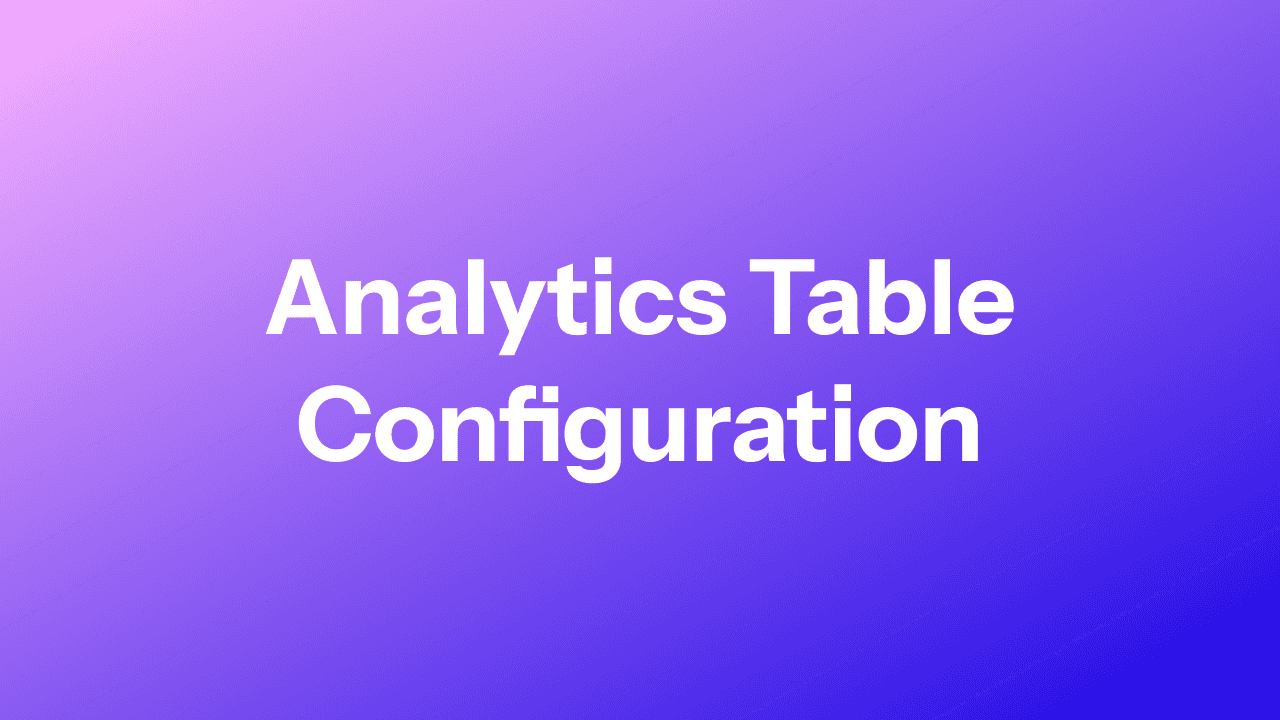Analytics
Analytics
This page provides the detailed statistical information regarding your Campaigns performance.
📘Analytics are available for the last 45 days
We display the detailed data for the period of last 45 days.
If you need to retrieve earlier Analytics, please contact your Account Manager or support@adzora.com and we'll get the earlier data for you.
To run a report, go to the Analytics panel and select filters/group by options:
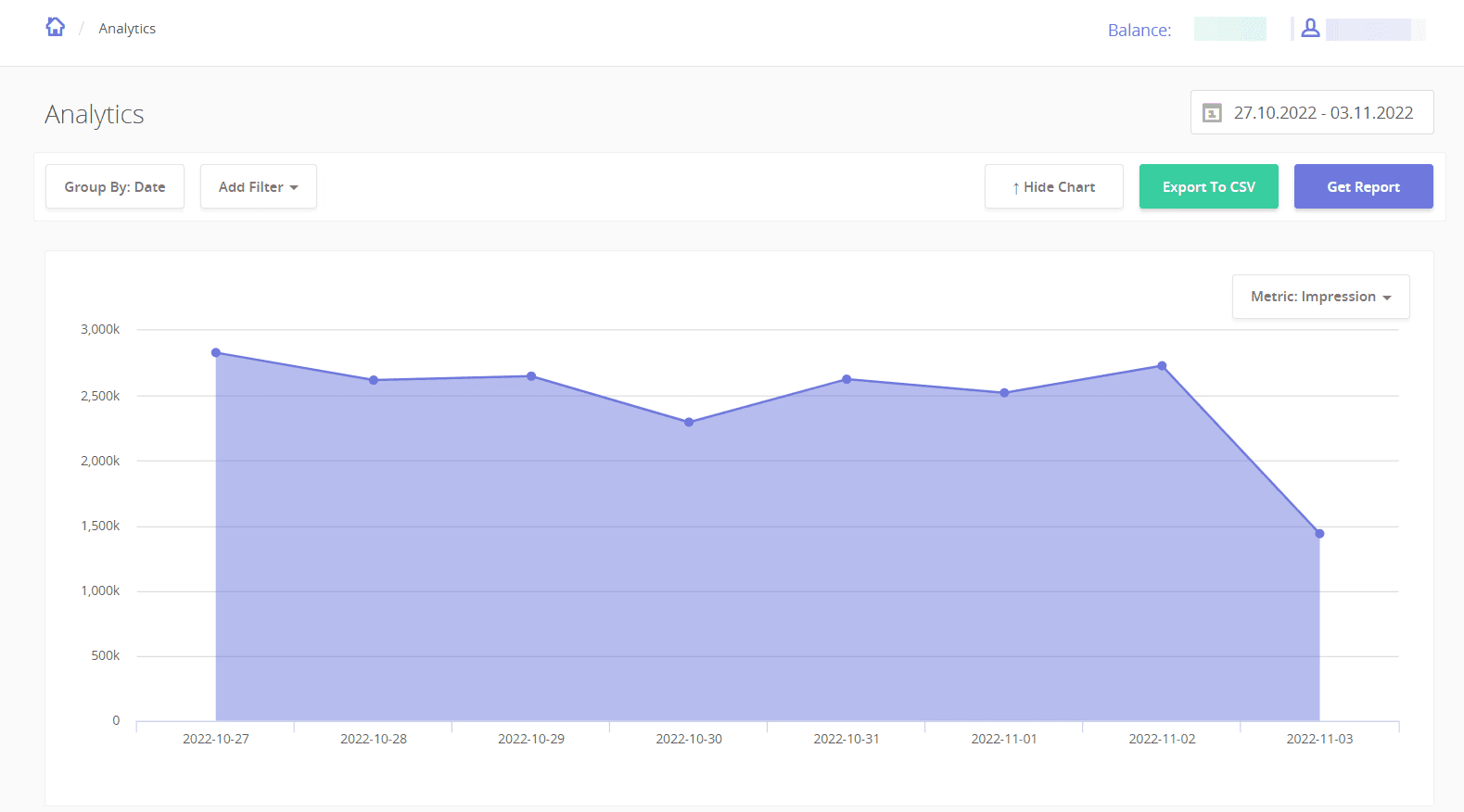
By default, the graph represents the Impression metric, but you can switch to Clicks, Conversions, eCPM, eCPC, or Spend values.
Group by allows sorting your report by certain parameter. You can use only 2 groupings at the same time:
Date;
Campaign;
Creative;
Type;
SSP;
SSP endpoint;
App;
Site URL;
Site ID;
Country;
Language;
Size;
Browser;
OS;
OS version;
Device type;
Device make;
Device model;
Device HWV;
Rewarded;
Interstitial.
Add Filter allows filtering the reports to a certain Site URL, Site ID, App, Campaign, Creative, Country, Language, SSP, SSP endpoint, Device type, Device make, Device model, Device HWV, Rewarded, Interstitial, Browser, OS version, OS, Type and Size.
Apply required timeframe for the report:
Today;
Yesterday;
Last 7 days;
Last 30 days;
This month;
Last month;
Custom Range.
🚧What if the Campaigns don't perform as expected?
If you wonder why some of the Campaigns didn't get their wins & impressions, it's always a good idea to investigate with the Creative Debug.