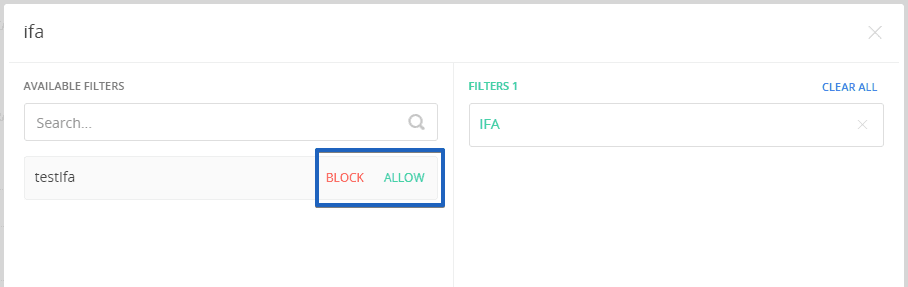Retargeting
IFA Lists
This page manages IFA lists.
📘When you should use IFA Lists
You may want to attract more customers to your app, bidding on the ones that are already acquired would mean a waste of budget.
IFA lists allow you to upload millions of identifiers to your platform and exclude these users from your media buying activities, effectively creating suppression lists.
This would allow only valuable users to be bid against and will significantly increase your ROAS.
IFA, an Identifier for Advertisers is an umbrella term that covers mobile devices' unique advertising IDs. For example, IDFA (for iOS devices), GAID (Google Advertising ID), or other vendors' anonymous identifiers.
IFA Lists can be used on the Campaign level like suppression lists and for retargeting ads. You can add required items to the list via an endpoint.
How to create an IFA List
To set up the IFA Lists, please follow these steps:
Go to the IFA Lists tab and press the CREATE NEW LIST button:
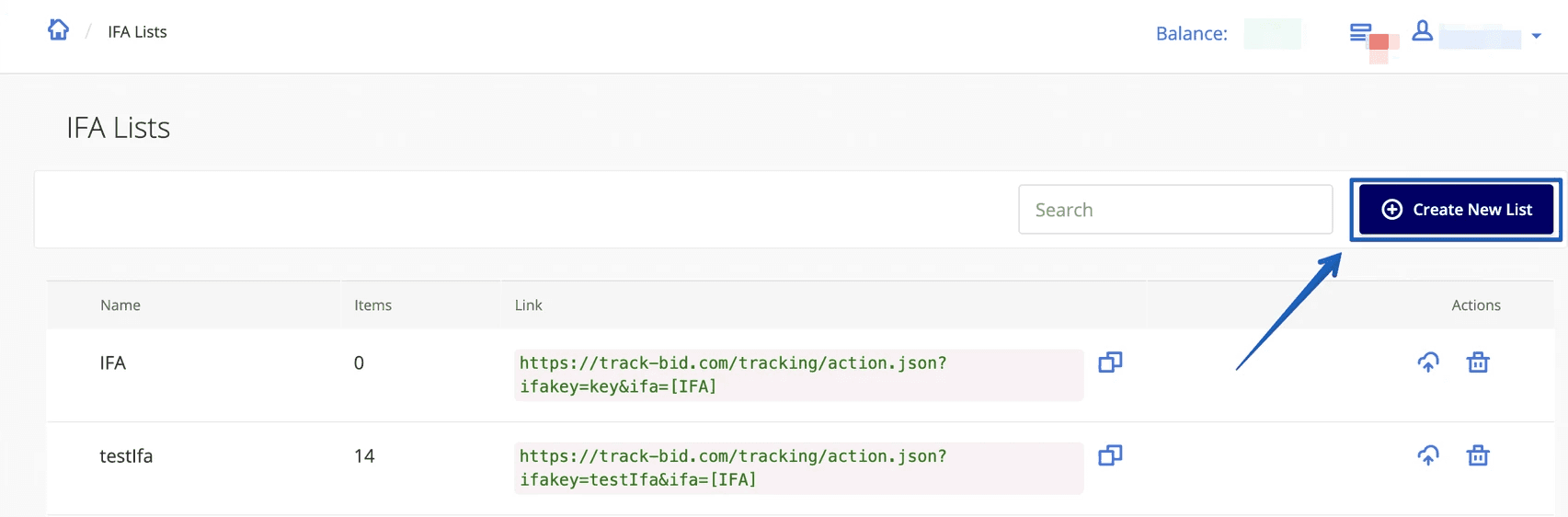
Set the IFA list name in the appeared window and press the SAVE button:
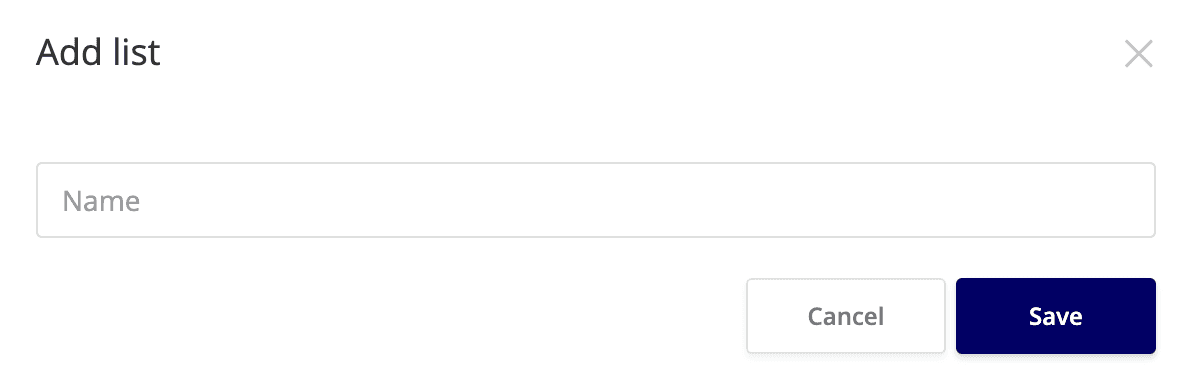
When you've created an IFA List, the system generates the endpoint for it.
IFA List Endpoint example https://analytics.adzora.com/tracking/action.json?ifakey=myIfaList&ifa=[IFA]
You can copy it and provide it to your SSP. They should pass the IFA values in the &ifa= parameter.
How to add IFA List Campaign targeting
To add the IFA List to your Campaign's Targeting Options, please follow these steps:
Choose the proper Campaign and go to the Targeting tab:
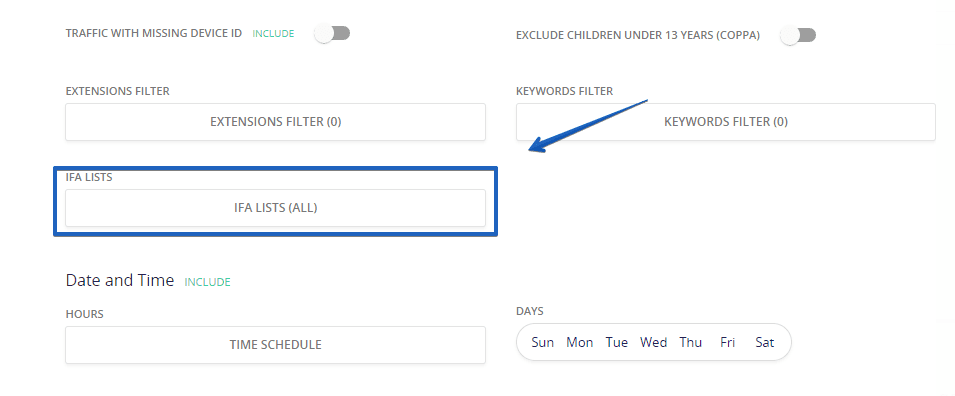
You can also block or allow IFA lists for better traffic filtering: