Getting Started
How to track conversions with MMPs
You can use our Postback URLs to track Conversions.
The easiest way to track Conversions is to create an integration with the MMP, for example, Appsflyer, Adjust, Kochava, etc.
1. Please contact the MMP's support team and request the new integration.
2. Go to the Creative and take the Postback URL from it. Don't forget to substitute the value of the token parameter with the $!{tid} macro.
3. Provide your Postback URL to the team of your MMP as well as any Macros that are required by them.
Your Postback URL from the Creative level should look like this:
Postback URL example https://analytics.adzora.com/tracking/action.json?token=tid&event=0&price=1.23
4. Once your MMP's team performs the integration, you can access your account in that platform and take the click tracking URL.
For example, AppsFlyer's tracking link looks like this:
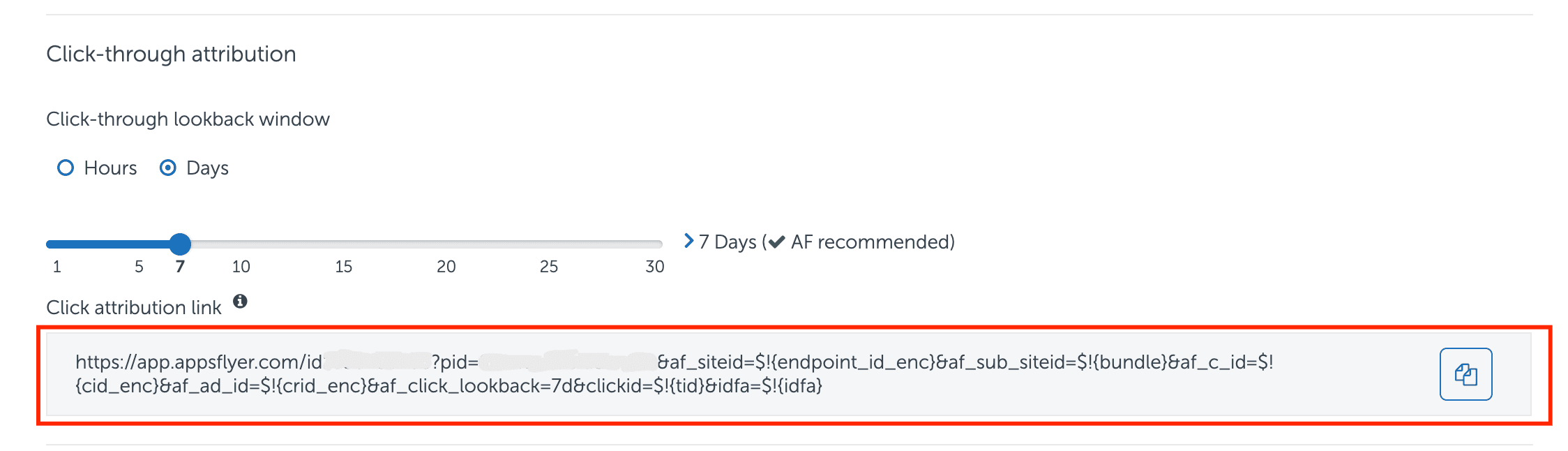
You can see that various Adzora DSP Macros are set here so their values will be passed to the MMP and used there.
5. Insert this tracking URL into your Creative's Target URL field.
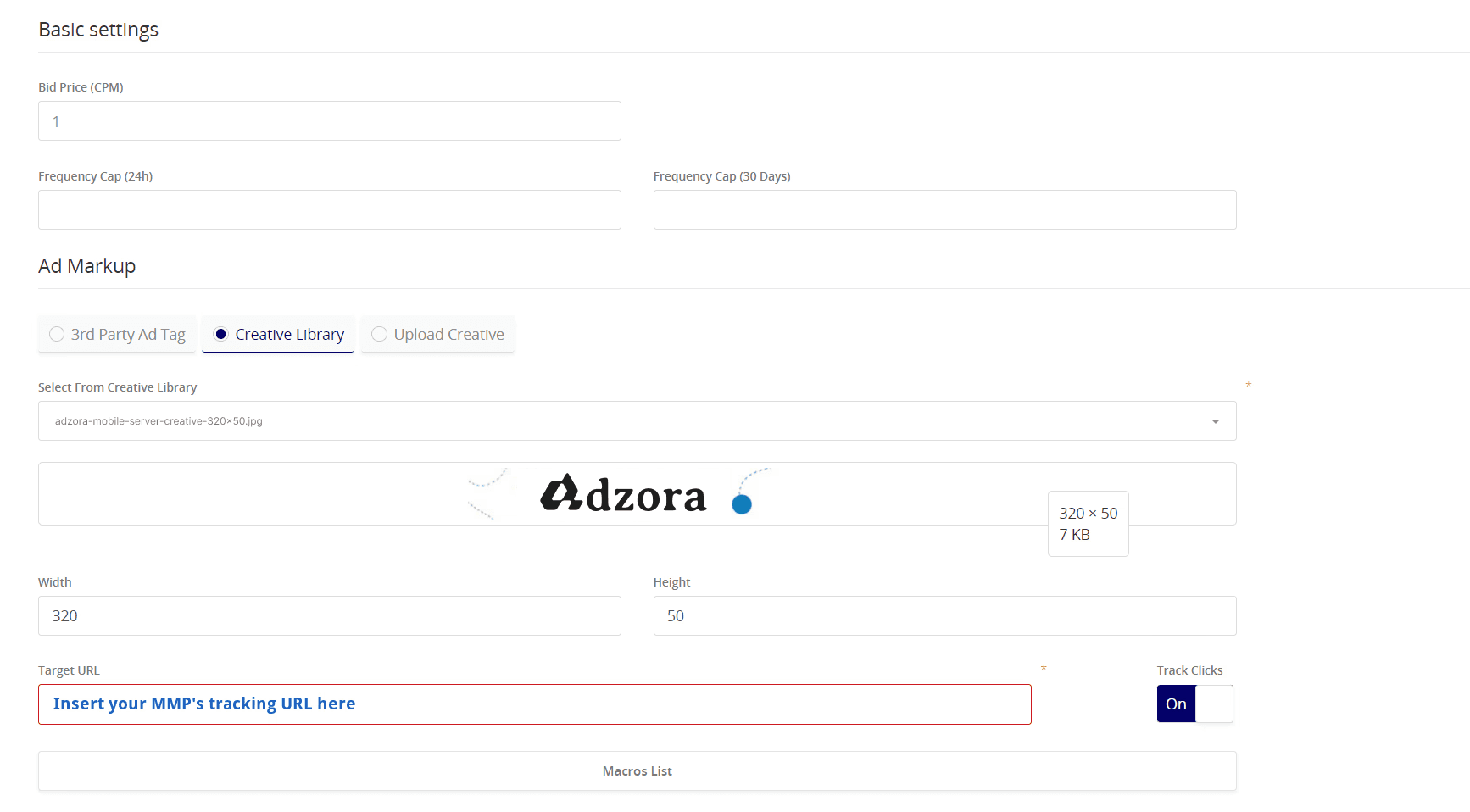
Now the tracking URL will pass the required information to your MMP, they'll count the Conversions and you'll be able to see them in the Analytics.
You can customize your Actions in the Analytics Table Configuration or in the User Profile
More from
Getting Started
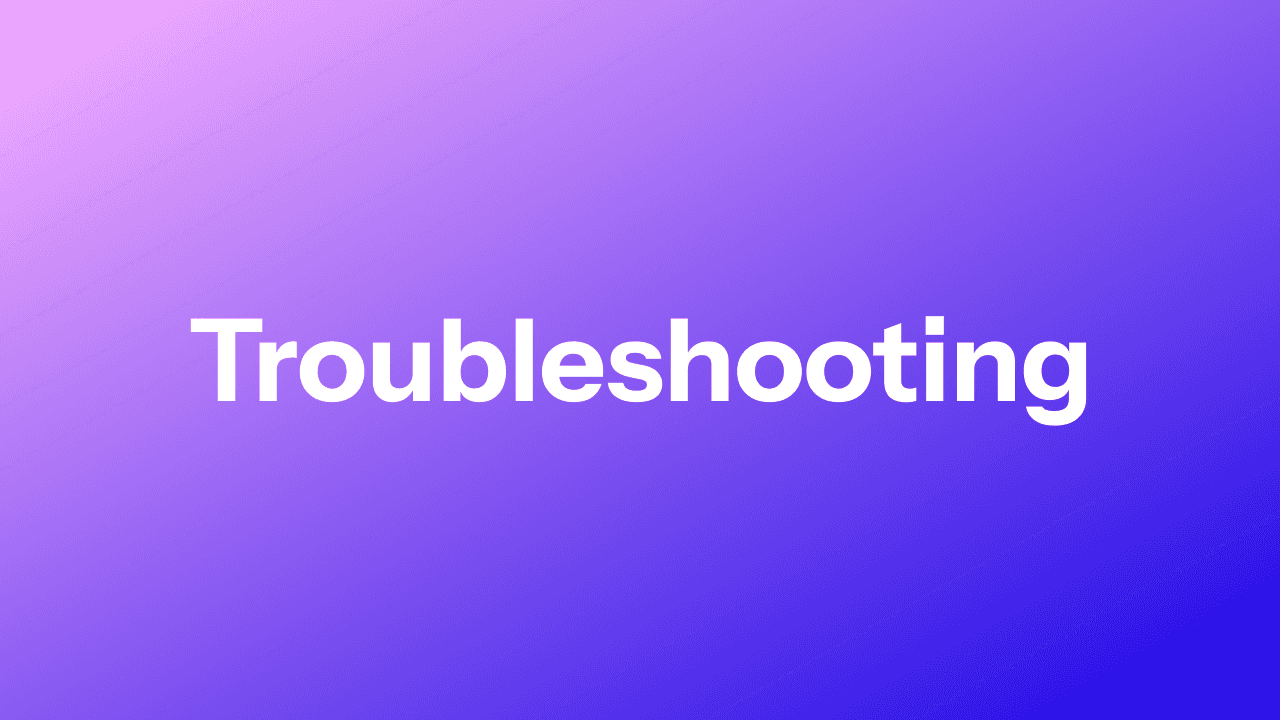
How to troubleshoot campaigns
Here is what what to do If your campaign underperforms and how to understand why it does so.
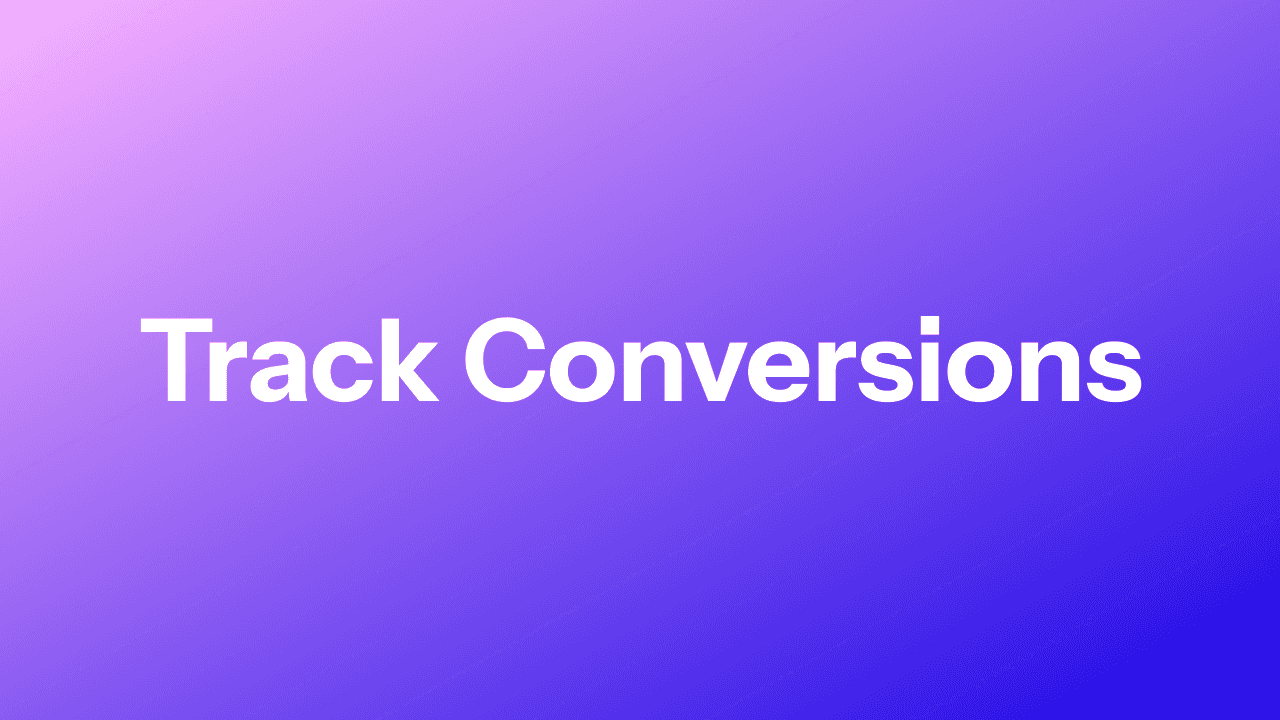


Quick Start Guide
Learn how to set up your first campaign on Adzora, from zero to completion.
